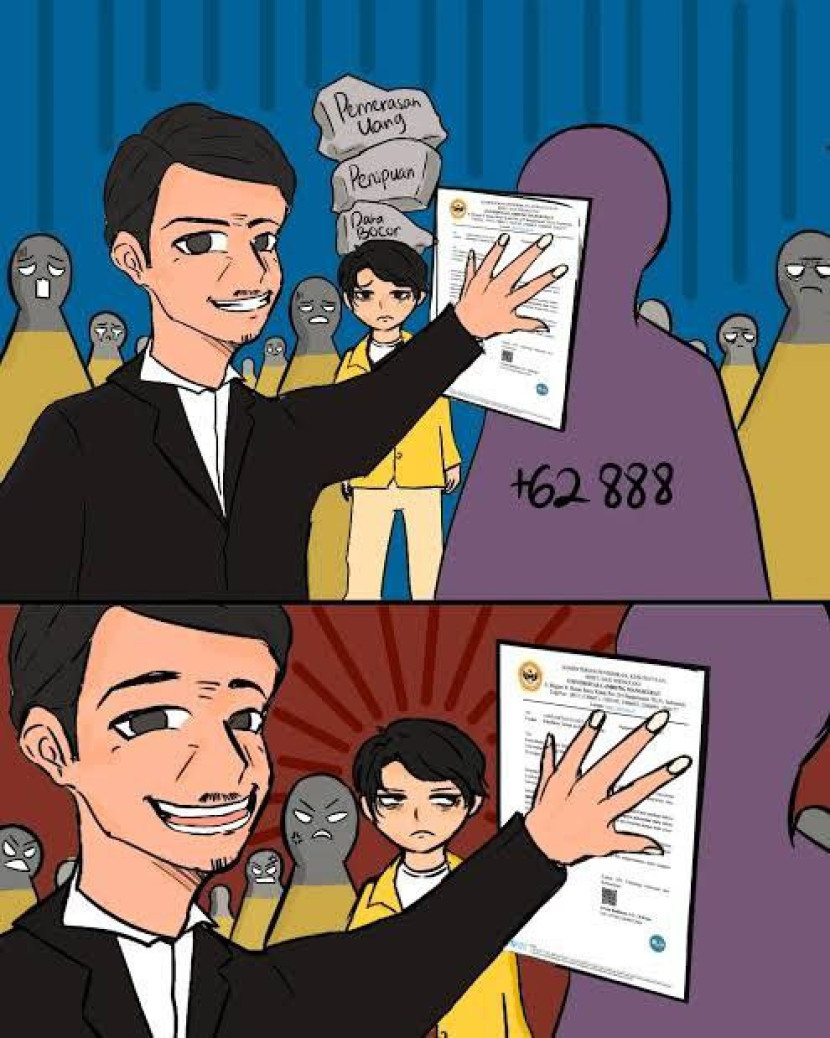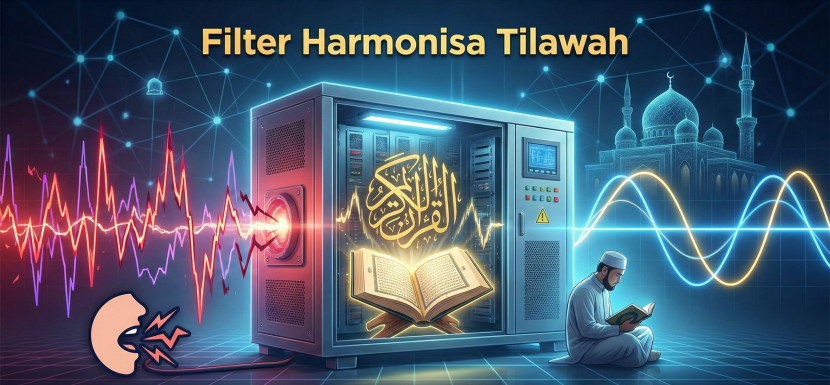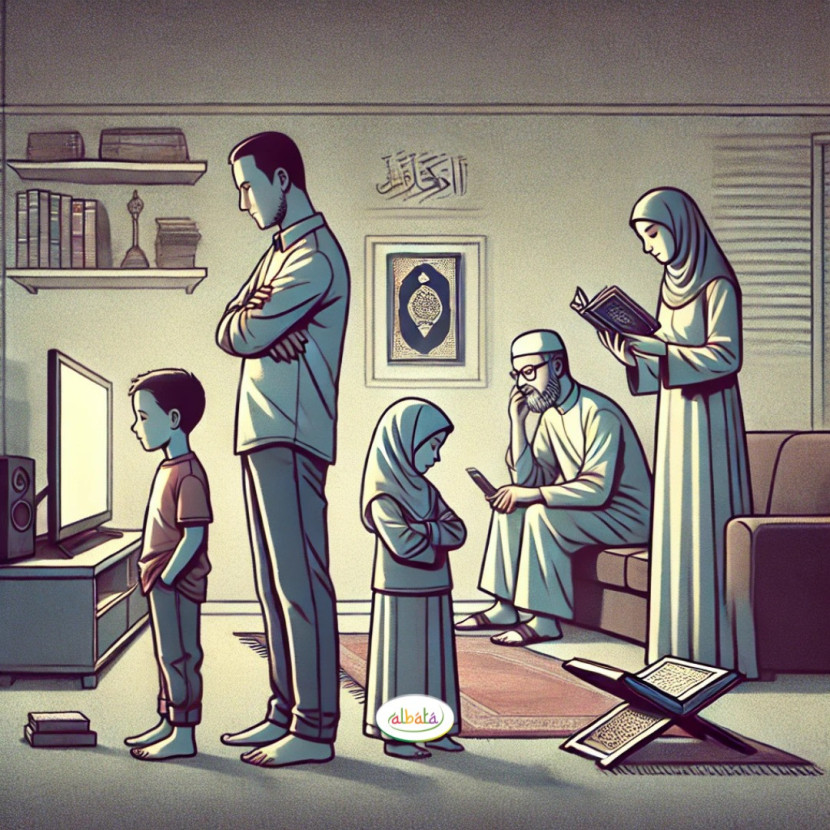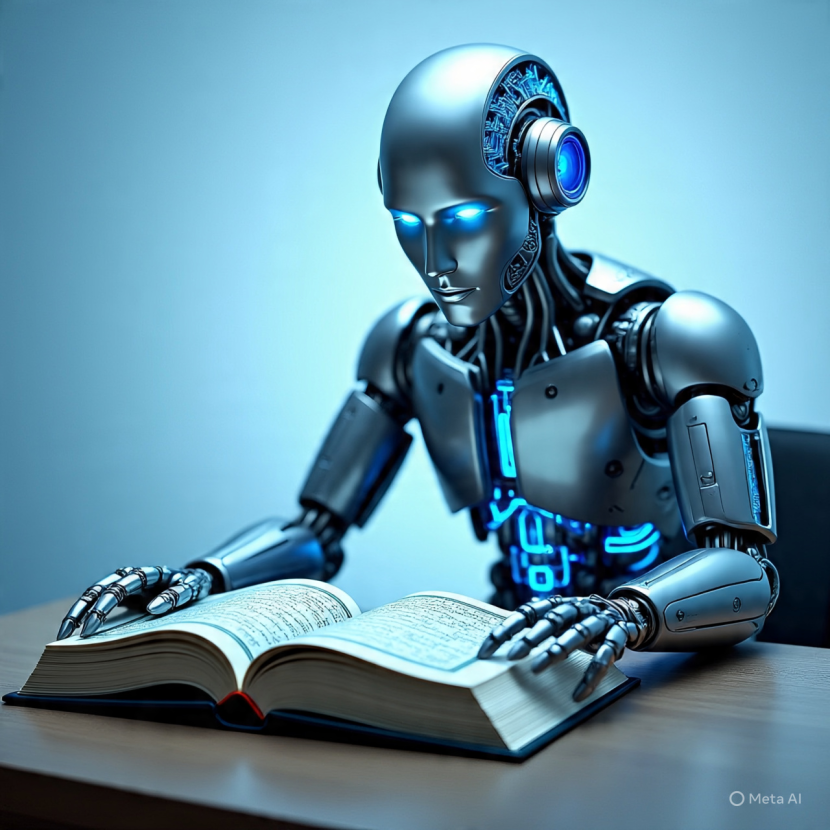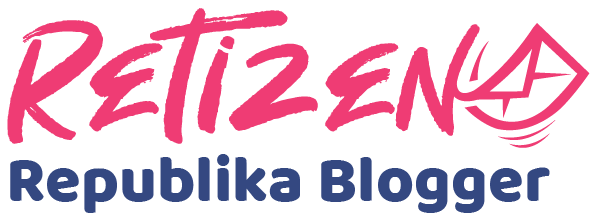Eric conley
Eric conley
How to Fix Google Drive Still Processing the Video
Agama | 2023-03-20 13:55:17Google Drive is a great tool for storing and sharing files, including videos. However, if you've ever uploaded a video to Google Drive and seen the "Still processing" message for an extended period of time, you know how frustrating it can be. In this article, we'll go over several potential solutions for fixing the "Still processing" issue on Google Drive.
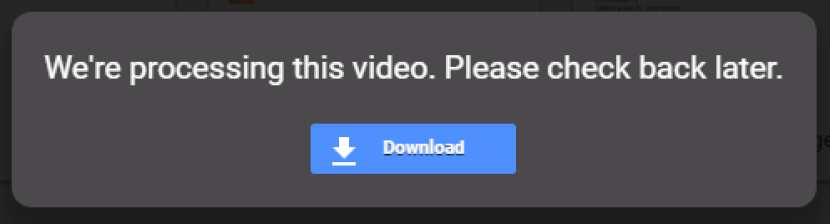
- Check Your Internet Connection
Before trying any other fixes, make sure your internet connection is strong and stable. A weak or unreliable internet connection can cause Google Drive to have trouble processing your video. If you're using Wi-Fi, try moving closer to your router or resetting your modem. You can also try plugging your computer directly into your modem with an Ethernet cable.
- Wait It Out
Sometimes, the "Still processing" message simply means that Google Drive is still working on uploading and processing your video. Depending on the size of the video and your internet connection speed, it can take several hours or even days for Google Drive to process a large video file. If you've only recently uploaded the video, it's possible that it simply needs more time to process. Check back in a few hours or even a day or two to see if the processing has been completed.
- Try Uploading in Smaller Segments
If you're trying to upload a particularly large video file, you may be running into issues because the file is too big. Google Drive has a file size limit of 5 TB, but you may experience issues if you're trying to upload a video file that's several gigabytes in size. In this case, try breaking the video up into smaller segments before uploading. You can use a video editing software like Adobe Premiere or iMovie to split the video into smaller clips, each of which can be uploaded to Google Drive separately.
- Convert the Video to a Different Format
Another reason your video may be having trouble processing on Google Drive is because of the file format. Google Drive supports a variety of video file formats, including MP4, AVI, and WMV, among others. However, some video formats may not be compatible with Google Drive or may be more difficult to process. If you're having trouble with a video file, try converting it to a different format using a video conversion tool like Handbrake or MPEG Streamclip.
- Clear Your Cache and Cookies
If you're still having trouble with a video file on Google Drive, it's possible that the issue is related to your browser's cache and cookies. Clearing your cache and cookies can help resolve issues related to website functionality and may help Google Drive process your video. To clear your cache and cookies, go to your browser's settings menu and find the option to clear browsing data. Be sure to select the option to clear cache and cookies specifically.
- Disable Ad Blockers and Extensions
Another potential issue that could be causing your video to be stuck on "Google drive Still processing video" is ad blockers and browser extensions. Ad blockers can interfere with website functionality, including the ability to upload and process videos on Google Drive. If you have any ad blockers or other browser extensions enabled, try disabling them temporarily and see if that helps resolve the issue.
- Use a Different Browser
If you've tried all of the above fixes and are still having trouble processing a video on Google Drive, it's possible that the issue is related to your browser specifically. Some browsers may be more compatible with Google Drive than others, so try uploading the video using a different browser. For example, if you're using Chrome, try using Firefox or Safari instead.
- Contact Google Support
If none of the above solutions have helped you fix the "Still processing" issue on Google Drive, it's possible that the problem is related to the platform itself. In this case,
Disclaimer
Retizen adalah Blog Republika Netizen untuk menyampaikan gagasan, informasi, dan pemikiran terkait berbagai hal. Semua pengisi Blog Retizen atau Retizener bertanggung jawab penuh atas isi, foto, gambar, video, dan grafik yang dibuat dan dipublished di Blog Retizen. Retizener dalam menulis konten harus memenuhi kaidah dan hukum yang berlaku (UU Pers, UU ITE, dan KUHP). Konten yang ditulis juga harus memenuhi prinsip Jurnalistik meliputi faktual, valid, verifikasi, cek dan ricek serta kredibel.